2022祥云杯出了一道需要自己构建新版本内核的题。之前都没有遇到过取证Linux内存的题,大多是Windows系统的内存取证。
volatility工具只自带Windows系统 profile ,Linux 需要自己添加。
识别Linux内存映像的内核版本
利用string指令,提取出被dump出来的文件的系统内核的版本是什么。
1 | strings 1.mem | grep "Linux version" |
1 | Linux version 5.4.0-84-generic (buildd@lcy01-amd64-007) (gcc version 7.5.0 (Ubuntu 7.5.0-3ubuntu1~18.04)) #94~18.04.1-Ubuntu SMP Thu Aug 26 23:17:46 UTC 2021 (Ubuntu 5.4.0-84.94~18.04.1-generic 5.4.133) |
这里可以看到祥云杯附件Linux kernel是5.4.0-84-generic
而这个内核版本只有ubuntu18.04以下的才能下载使用 我之前一直用的是20.04 搞了很久 浪费很多时间
可以使用以下命令查看已经安装的内核镜像
dpkg --get-selections |grep linux-image
1 | xhc@ubuntu:~/Desktop/volatility$ dpkg --get-selections |grep linux-image |
此时我是 已经下载好了linux-image-5.4.0-84-generic,正常是没有的
利用下面命令下载需要的内核版本,x根据自己需求替换
1 | sudo apt install linux-image-x.x.x-xx-lowlatency linux-headers-x.x.x-xx-lowlatency |
替换内核版本
接下来就是替换内核版本,这里说说我的Ubuntu18.04切换切换内核的方法
执行下面的命令可以选择内核版本启动
1 | vim /etc/default/grub |
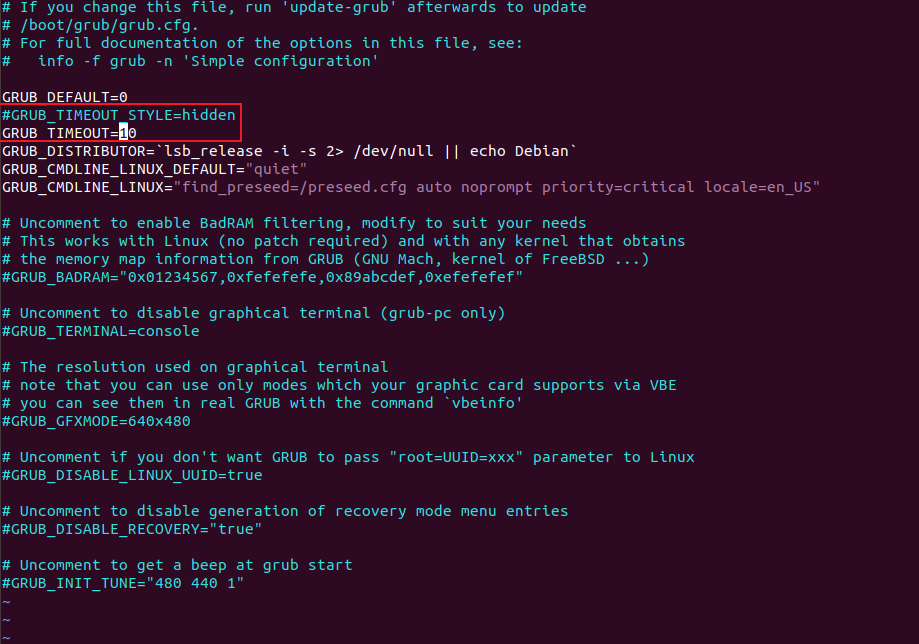
设置完成后:
1 | sudo update-grub |
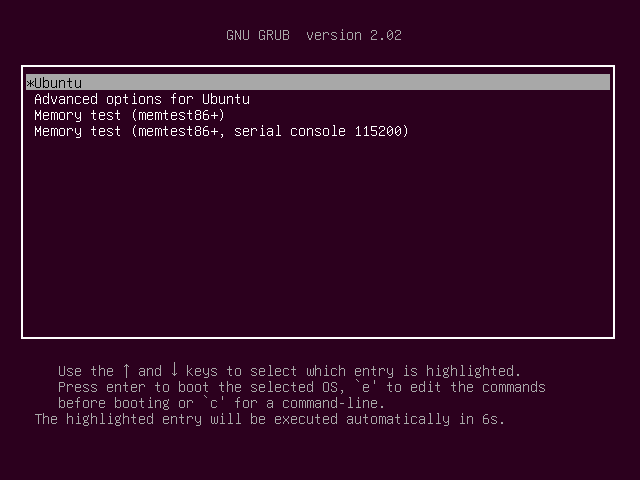
选择 advanced options
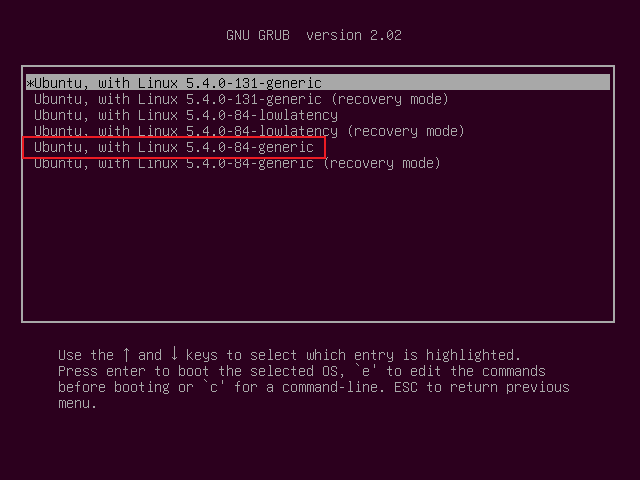
在选择我们需要的内核版本启动
构建过程
安装build-essential和dwarfdump(调试文件导出工具),/boot目录下找到该System.map.xx文件包含系统的符号信息。
1 | sudo apt install build-essential dwarfdump |
执行完make后我们将得到一个module.dwarf文件,该文件包含了我们所需的内核调试信息。
将moudle.dwarf以及system.map文件打包成一个zip文件,放在volatility/plugins/overlays/linux下。
放在volatility/plugins/overlays/linux下之后查看info
1 | xhc@ubuntu:~/Desktop/volatility$ python vol.py --info|grep Linux |
LinuxUbuntux64 即是我们新加的profile 此时我们就可以开始利用volatility 写题了
volatility取证Linux命令
vol官方命令文档:https://github.com/volatilityfoundation/volatility/wiki/Linux-Command-Reference
volatility.exe –info|grep linux 可以看到所有命令,具体使用可以翻官方文档
参考文章
(6条消息) 制作Linux内存镜像+制作对应的volatility profile_shu天的博客-CSDN博客_内存镜像
如何基于volatility2构建“新”版本内核的profile - 跳跳糖 (tttang.com)
- 本文标题:制作Linux内存镜像+制作对应的volatility_profile
- 本文作者:萧禾财
- 创建时间:2022-11-06 18:46:02
- 本文链接:https://ipartmentxhc.github.io/2022/11/06/制作Linux内存镜像-制作对应的volatility-profile/
- 版权声明:本博客所有文章除特别声明外,均采用 BY-NC-SA 许可协议。转载请注明出处!